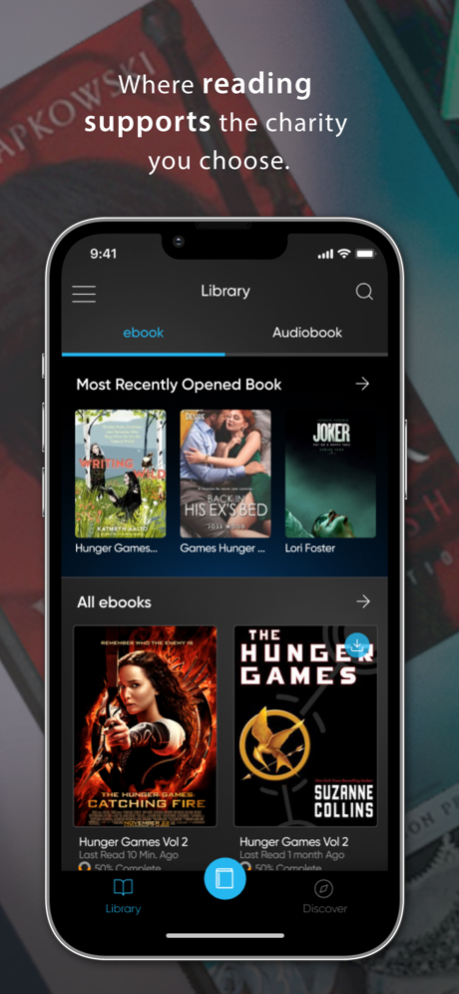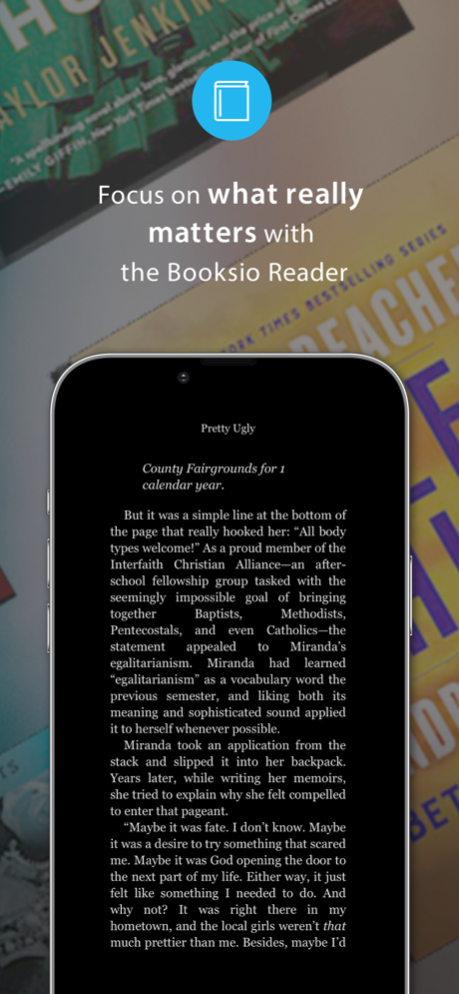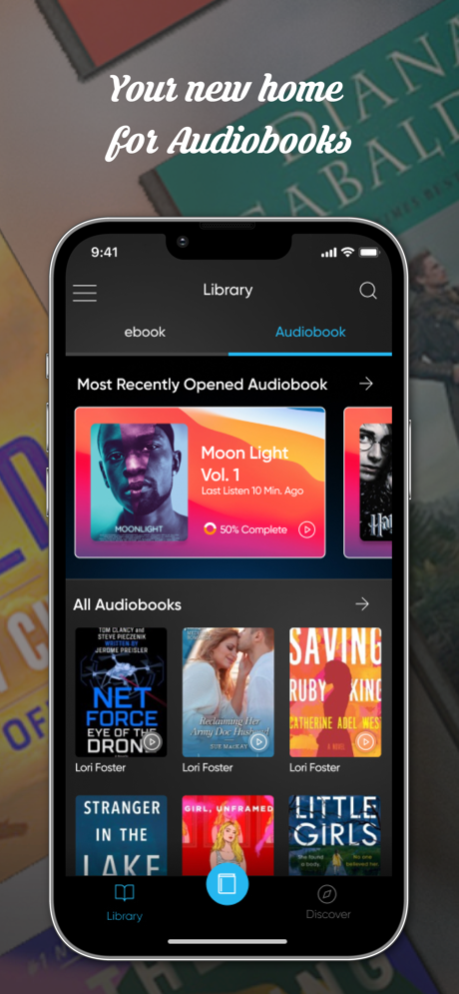Booksio 2.0.9
Continue to app
Free Version
Publisher Description
Introducing The Booksio Reader App! Don't just read books, read books to change the world. The Booksio Reader app gives you access to the ebooks and audiobooks you've purchased from Booksio to support the causes you believe in and the charities that focus on them. From surprising biographies to gripping sci-fi and steamy romance, read it all with the Booksio Reader. Anyone who loves to read will love the Booksio Reader App!
It features:
- Dyslexic-friendly reading with a font option proven to better support readers with Dyslexia
- Save highlights and take notes on ebooks
- Read ebooks and listen to audiobooks totally offline with no extra steps
- Speed up audiobook playback to listen faster without chipmunk voices
- Automatically syncs your book progress, highlights, and notes between up to 5 different devices and our desktop web-based reader. Never go searching for where you left off!
- Enjoy reading ebooks with customized fonts and sizes, light and dark color schemes, and intuitive page-flipping controls
Oct 12, 2023
Version 2.0.9
Repaired an issue that prevented audiobooks from downloading successfully.
About Booksio
Booksio is a free app for iOS published in the Reference Tools list of apps, part of Education.
The company that develops Booksio is Hummingbird Digital Media. The latest version released by its developer is 2.0.9.
To install Booksio on your iOS device, just click the green Continue To App button above to start the installation process. The app is listed on our website since 2023-10-12 and was downloaded 1 times. We have already checked if the download link is safe, however for your own protection we recommend that you scan the downloaded app with your antivirus. Your antivirus may detect the Booksio as malware if the download link is broken.
How to install Booksio on your iOS device:
- Click on the Continue To App button on our website. This will redirect you to the App Store.
- Once the Booksio is shown in the iTunes listing of your iOS device, you can start its download and installation. Tap on the GET button to the right of the app to start downloading it.
- If you are not logged-in the iOS appstore app, you'll be prompted for your your Apple ID and/or password.
- After Booksio is downloaded, you'll see an INSTALL button to the right. Tap on it to start the actual installation of the iOS app.
- Once installation is finished you can tap on the OPEN button to start it. Its icon will also be added to your device home screen.